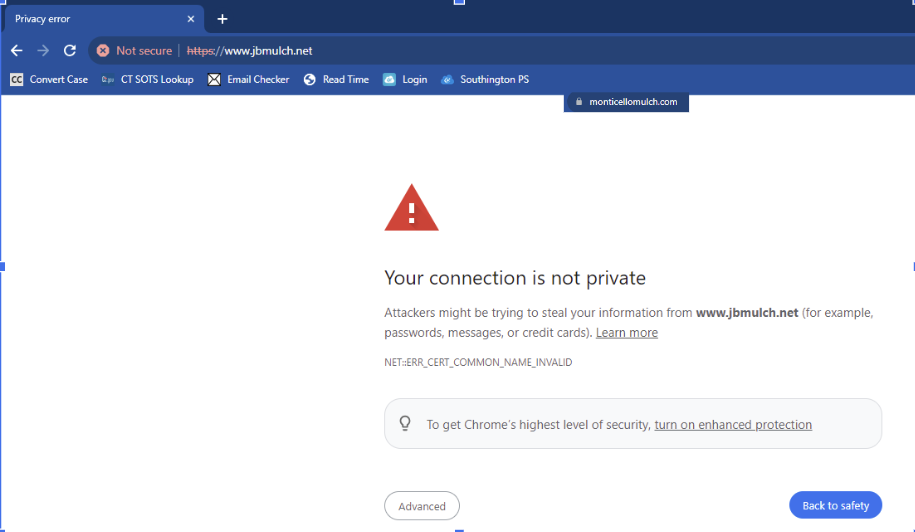The following are 7 common mistakes that we’ve seen on landscaping websites. If you’re trying to improve your landscaper marketing then be sure to check your website for each of these potential issues.
1 – Not Including Social Proof
Customers want to minimize their risk when it comes to hiring a landscaper. They want to avoid contacting someone who won’t do a good job or will gouge them on price. Social proof helps convert a visitor on your website into someone who is comfortable enough contacting you. This social proof can come in the form of written testimonials, Google reviews or videos from customers. Google reviews are reviews that are left on your Google Business profile and they help to increase your exposure through that service. They provide more credibility than if a customer just sends you a review and you copy that into your website. Likewise having one or two video testimonials can help instill an even greater confidence in your services. Give landscaping prospects confidence. For displaying Google reviews on your website can you use the free Trustindex WordPress Review Plugin.
2 – Not Including Keywords
Basic SEO principles can be implemented by anyone and you can get a nice boost in your rankings just by doing some basic things. While this won’t let you rank for any keyword it can help in noncompetive areas. If you’re using WordPress then make sure you install an SEO plugin such as RankMath or Yoast. Both have free versions that you can use. Make sure to include keywords on your website (title tag, content, URL). For each page pick one keyword to target and make sure that you include that keyword at least a few times but don’t overdue it. Some SEO plugins (such as Yoast) can tell you how many keywords to include on the page.
Before you start trying to include keywords though, make sure to find the right keywords to go after. For example, you may find that “landscaper in , ” is the keyword to go after. Or if you provide lawncare then you might do “lawncare in , “. You can use Google Ads Keyword Planner to see what keywords are being searched on for your specific area. You have to have a Google Ads account but you can sign up and then immediately pause the campaign. If you have an established website you can also see what keywords you are already getting shown for by Google and then consider going after those. To do that you can use Google Search Console.
3 – Not Having Call to Actions
It’s important to make it as easy as possible for visitors to contact you. Modern consumers have little patience when it comes to poorly designed websites that don’t make it easy to contact someone. Make sure to include your phone number in the header and to enable the click to call feature. This click to call feature is important for people looking at the site on a mobile device. They can click the call button and their phone will detect that the link is for a number. So it will let them just click a button to call. To add a link with a telephone number just make it start with “tel:” followed by the phone number (including area code). It’s also important to make sure that the header has a link to your contact form. Additionally, when you write your content include call to actions prompting visitors to either call you or request a quote. Make sure that whatever content people are looking at has a clear next step, which in most cases would be either a phone call or to fill out a form to request a quote for landscaping services.
4 – Not Being Responsive
Responsive websites render differently on mobile devices (phones and tablets). The website basically reorganizes itself based on the size of the screen it is being viewed on. This makes the website easier to read when viewed on phones or tablets. Google uses responsiveness as a ranking factor and will rank sites that are responsive higher. Most landscaping businesses get the majority of traffic from phones so it’s important to make sure that your website is responsive. If you look at your website on your phone and it looks exactly like it does when you view it on a desktop then most likely your website is not responsive.
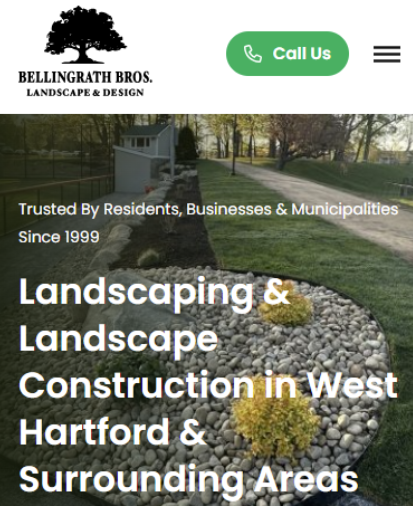
5 – Having a Stale Website
Google rewards sites that are updated regularly. It’s important to make sure that you add content at least a few times a year although you’ll get better results from doing it at least once per month. The following are some ways that you can add fresh content to your website.
- Post how to articles on topics that people looking for landscaping services might find interesting.
- Post pictures (especially before and after ones) of your landscaping projects.
- Add testimonials from your landscaping customers.
- Create pages talking about the landscaping jobs that you do in various towns. This can be a great way to build up your the pages that you target for different towns. For example, if you do a job in Hamden, Connecticut you could title the article “Spring Cleanup in Hamden, Connecticut”. Then you can potentially appear in Google when someone types in that keyword.
6 – Having a Slow Website
Having a fast website is important for multiple reasons. The first is that if a site takes too long to load visitors may leave and move onto the next landscaper who has a fast site that allows them to quickly find the information they are looking for. Additionally, page speed is a ranking factor for Google. You can your sites speed with Google PageSpeed Insights. You should ideally be above 90 for the speed result on both mobile and desktop. You can a caching plugin such as WP Rocket (paid) or WP Fastest Cache (free) to make the pages on your website load faster.
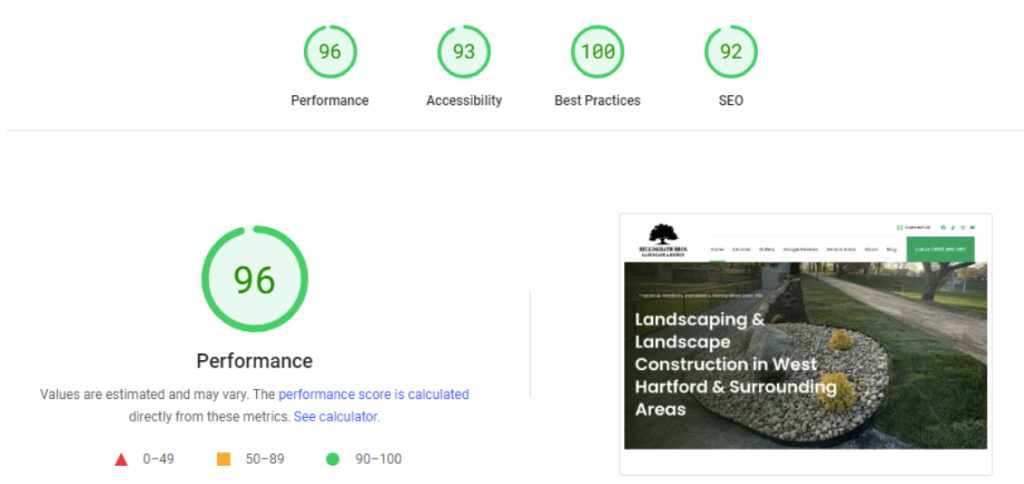
7 – Not Having an SSL Certificate
An SSL enables your browser to establish a secure and encrypted connection between itself and the web server. This is necessary when sending sensitive information such as credit card numbers. For the vast majority of landscaping websites there’s no sensitive information being transmitted but your browser doesn’t care. It shows a padlock next to URL’s that are secure and people have grown accustomed to seeing this. Additionally, if you don’t have an SSL certificate your browser will warn you that the connection is not secure. So it’s best to make sure that you have an SSL certificate and make sure that if you go to http:// instead of http:// that your browser automatically redirects.